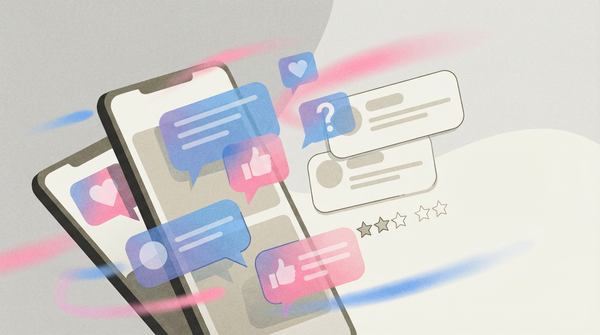Google’s AI Review Summaries: What Shopify DTC Brands Need to Know

Last week, Google rolled out a Chrome desktop feature (U.S., English only) that uses generative AI to summarize store reviews right in the browser sidebar. When a shopper clicks the store reviews icon next to the address bar, they’ll see an AI-generated snippet that pulls feedback from Google Shopping and review platforms like Trustpilot, Bazaarvoice, and Yotpo (TechCrunch, Social Media Today).

The summaries highlight themes—product quality, service, shipping, pricing, and returns—based solely on real reviews, not invented content (Google Blog). Amazon’s been doing something similar for product reviews; now Google’s doing it for entire stores.
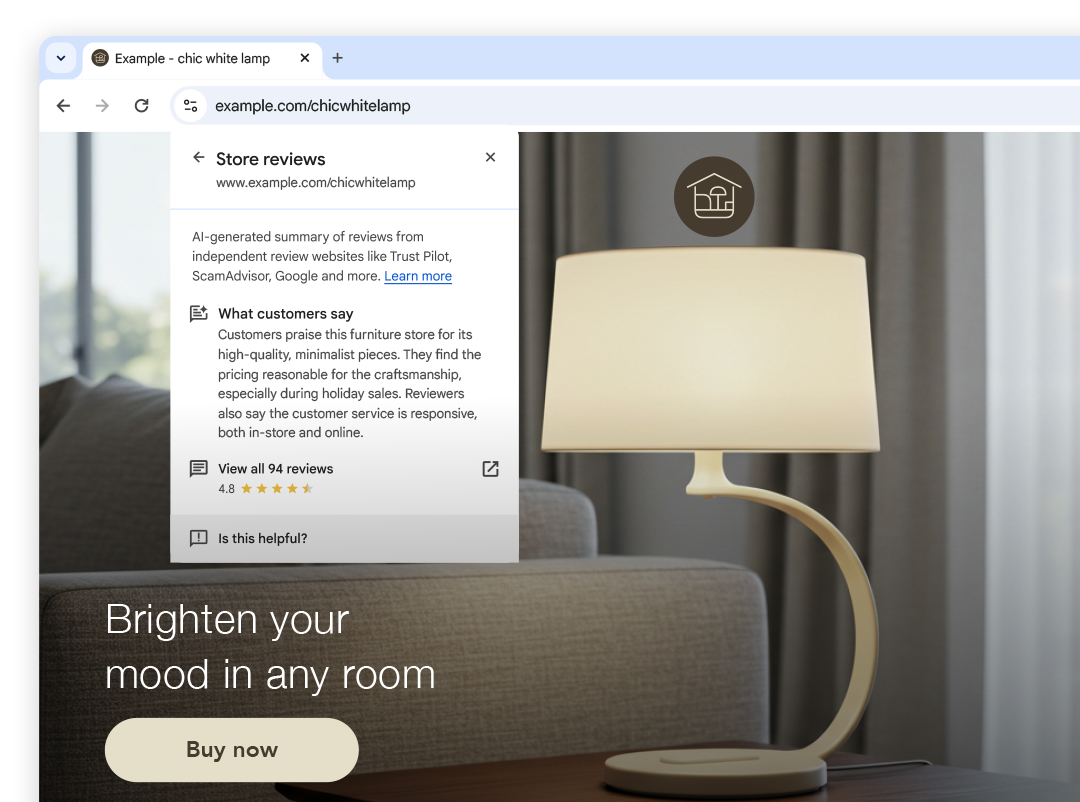
For DTC brands on Shopify, this isn’t a minor UX tweak. 99.9% of online shoppers read reviews before buying (Search Engine Journal), and 88% say those reviews influence purchase decisions (Website Builder Expert).
Now, Chrome is condensing that social proof—or criticism—into a single, persistent “reputation report card” your shoppers will see before they’ve even explored your site.
First Impressions Just Got Harsher
Picture this: a customer lands on your site and instantly sees “Shoppers love the product quality but report slow shipping”. It’s a credibility boost if you’ve got glowing reviews—but a liability if you’ve let service slip.
Last week, Google Chrome rolled out a new AI feature that helps build trust and make decisions faster.
— Edward Upton (@eUpton) August 11, 2025
Here's how: When a customer lands on your site, Google’s AI will read your content and summarize key details for them, like:
➡️ Shipping and return policies
➡️ Customer… pic.twitter.com/jqEzo4b4O6
The kicker? This summary is visible at every point in the buyer journey. Shoppers can check it mid-browse or just before checkout. A positive summary reinforces trust; a negative one gives them an easy excuse to bail.
As Social Media Today put it, brands will want to “control what information gets displayed.” Spoiler: you can’t directly edit it. The only way to influence it is to consistently deliver great experiences—and capture those in public, verified reviews.
Will Big Retailers Win by Default?
Google’s Merchant Center says stores typically need 100+ recent reviews to show seller ratings at all (Google Merchant Help). Most shoppers expect at least 20–99 reviews before trusting a brand (Search Engine Journal).
That means large retailers—by sheer review volume—will more often get rich, detailed AI summaries. Smaller DTC brands risk showing nothing, or an incomplete blurb.
But this isn’t all bad news. Sentiment matters. A Shopify brand with 50 reviews averaging 4.8★ can still get a glowing summary, while a big-box retailer at 4.0★ gets a more mixed one. As one DTC founder noted on GetShogun:
“With all the dropshipping happening… it’s more important than ever to prove your business is real. Adding photo reviews was a simple but effective way to do that—and it really helped boost my sales.”
Bottom line: hit the review quantity threshold, but guard your quality.
How to Protect (and Improve) Your AI Summary
1. Plant flags on the right platforms
Google pulls from Trustpilot, Bazaarvoice, Yotpo, and its own seller ratings (TechCrunch). Claim your profiles and drive reviews there.
2. Make review collection a core KPI
Ask post-purchase, via email and SMS, and in packaging inserts. One Shopify CEO reported that adding customer photo reviews nearly doubled conversions—from 0.7% to 1.3% (GetShogun). Google Ads data shows ads with seller ratings get a ~2% CTR boost (Google Merchant Help).
3. Monitor your “report card”
Use Google’s Seller Rating lookup to see aggregated scores. Fix repeat complaints fast. You can’t appeal Google’s AI summary, but you can address bad reviews at the source.
4. Showcase your own social proof
Don’t rely solely on Google’s version. Display ratings, badges, and testimonials prominently—especially on PDPs and checkout.
5. Watch SEO and traffic metrics
Track CTR, bounce rates, and brand searches. A great AI summary could lift click-through; a bad one could hurt funnel performance.
When the AI Gets It Wrong
AI isn’t infallible. One Amazon seller with a 4.7★ average saw their AI summary wrongly flag “fabric” as 100% negative—sales tanked (Amazon Seller Forum).
As Shopifreaks founder Paul Drecksler warns:
“An incorrect AI summary could absolutely tank a brand, and who do they go to for support?”

For now, the only fix is to manage your upstream reviews aggressively. Verify that recurring complaints are real, and escalate fake ones with the platform directly.
Flip the Script—Make It Work for You
Done right, this feature can help smaller, high-quality DTC brands punch above their weight. A glowing 4.8★ summary like “Customers rave about quality and fast support” can be as persuasive as any ad.
Turn “review health” into a strategic pillar:
- Treat top reviews as testimonials in ads and email.
- Use negative reviews as free R&D.
- Build a review culture with your customers—invite UGC, referrals, and repeat purchases.
With 50% of consumers trusting reviews as much as personal recommendations (Search Engine Journal), and ad trust at record lows, Google’s move cements real customer voices as a growth lever. For brands playing the long game, that’s an advantage worth leaning into.
Subscribe for weekly DTC insights.